Tiendas de aplicaciones y Chromebooks
Puede descargar LibreOffice gratuitamente directo de nuestro sitio web, para Windows, macOS y Linux, e instalarlo usted mismx. Sin embargo, si quiere obtenerlo a través de Microsoft Store o Mac App Store, también tiene esa posibilidad.
Estas versiones son de software libre (de código abierto), pero incluyen un pequeño cargo para cubrir el trabajo de publicación en las tiendas de aplicaciones y colaborar con el desarrollo del software (y el crecimiento de nuestras comunidades).
Chromebooks
Puede obtener una aplicación basada en LibreOffice para Chromebooks de nuestros desarrolladores certificados y miembros del ecosistema:
Versiones de desarrollo
Candidatos de lanzamiento
These are pre-release versions and are not recommended for production use. Are you interested in helping out? Please read the release notes and visit our testing page.
- 25.8.4 RC builds are in release configuration and will replace your existing LibreOffice installation!
- 26.2.0 RC builds are in release configuration and will replace your existing LibreOffice installation!
You may want to use parallel installation to prevent that, and still be able to test and work with this version.
Acceda al servidor de versiones preliminares y elija allí la versión que desee.
Compilaciones nocturnas
Las compilaciones nocturnas son versiones avanzadas en desarrollo de LibreOffice, que ofrecen capturas regulares del estado del desarrollo para fines de prueba. No cuentan con ningún tipo de garantía.
Access the Nightly builds server here.
Convenient listing of master builds.
Código fuente y SDK
Todo nuestro código fuente se aloja en Git. Ejecute
git clone https://git.libreoffice.org/core
para clonarlo (navegar).
More instructions in the development section of our wiki. Check our licenses.
Descargar el SDK en formato comprimido
LibreOffice_26.2.0_Linux_x86-64_rpm_sdk.tar.gz
Descargar el código fuente en formato comprimido
libreoffice-dictionaries-26.2.0.3.tar.xz
libreoffice-help-26.2.0.3.tar.xz
libreoffice-translations-26.2.0.3.tar.xz
Versiones anteriores
Older versions of LibreOffice (no longer updated!) are available in the archive.
Control remoto de LibreOffice Impress
La aplicación Control remoto de Impress le permite interactuar con su presentación desde el teléfono móvil o reloj inteligente. Está disponible para Android, iOS y relojes Pebble.
Para saber más sobre esta aplicación, visite la página del wiki.
LibreOffice para Android y iOS
The Document Foundation ofrece una aplicación de lectura de documentos de LibreOffice, con funciones de edición experimentales, para dispositivos Android:
Para editar documentos, hallará en las tiendas de aplicaciones un producto basado en LibreOffice provisto por Collabora, uno de nuestros desarrolladores certificados y miembros del ecosistema:
LibreOffice portátil
LibreOffice Portable is a full-featured portable version of LibreOffice for Windows – including a word processor, spreadsheet, presentation tool, drawing package and database – packaged as a portable app, so you can take all your documents and everything you need to work with them wherever you go. It is packaged in PortableApps.com format so it can work with the PortableApps.com platform and its automatic updater and app store, work with other portable menus, or work by itself from a USB, cloud or local drive. And it is open source and completely free.
- LibreOffice 26.2.0 Portable MultilingualStandard <–> LibreOffice 26.2.0 Portable MultilingualAll
- LibreOffice 25.8.4 Portable MultilingualStandard <–> LibreOffice 25.8.4 Portable MultilingualAll
La descarga «Todos los idiomas» (MultilingualAll) incluye todos los idiomas que admite LibreOffice
LibreOffice is packaged for portable use by PortableApps.com with permission and assistance from The Document Foundation. For more information and support please visit this page (for LibreOffice Portable Latest) and this page (for LibreOffice Portable Previous).
LibreOffice a través de Chocolatey
Descargue LibreOffice desde Chocolatey.
LibreOffice en formato Flatpak
Flatpak is a way of distributing images of Linux applications that run on a wide range of different distros, and run there in a secure way.
Flatpak builds of LibreOffice Latest are provided on Flathub (direct link to download org.libreoffice.LibreOffice.flatpakref).
Considere lo siguiente:
- El Flatpak de LibreOffice utiliza el motor GTK3 de LibreOffice, que ofrece el conjunto más completo de funcionalidades, incluida la compatibilidad con Wayland.
- Los datos de regionalización se incluyen en la extensión org.libreoffice.LibreOffice.Locale. La instalación debería realizarse de forma automática a través de la infraestructura de Flatpak.
- La ayuda está disponible como la extensión org.libreoffice.LibreOffice.Help. Es probable que deba instalarla manualmente. (Por ahora, incluye contenido para todos los idiomas, por lo que su tamaño es considerable).
- Actualmente no existe una versión Flatpak del Kit de Desarrollo de Software (SDK) de LibreOffice.
- Bugs only appearing in the Flatpak version should be reported to Flathub.
LibreOffice como «snap»
Snaps are fast to install, easy to create, safe to run, and they update automatically and transactionally so the application is always fresh and never broken. They aim to work on any distribution or device, from IoT devices to servers, desktops to mobile devices.
Instalar LibreOffice desde la tienda
Las versiones más recientes de LibreOffice están disponibles en la tienda de «snaps» en arquitecturas de 64 bits.
Puede instalar el «snap» de LibreOffice visitando:
https://snapcraft.io/libreoffice
O instálelo desde la consola:
sudo snap install libreoffice
If you are missing the snap command you might need to install snapd first.
Ejecutar la versión de LibreOffice instalada como «snap»
Después de la instalación, podrá encontrar la versión en «snap» de LibreOffice en el menú Aplicaciones.
Alternativamente, se puede iniciar mediante la orden:
/snap/bin/libreoffice
Si se omite la ruta completa, es probable que se inicie la versión de LibreOffice instalada por la distribución, si la hubiera.
More details on snap and the LibreOffice snap package
More details on snap and the LibreOffice snap package are available on the snap homepage and on the linked blog entry.
Note that bugs only appearing in the Snap version should be reported to Ubuntu’s Launchpad.
LibreOffice como AppImage
AppImage is a portable application format for Linux that allows users to run applications on rolling (e.g. Arch, openSUSE Tumbleweed) and stable (e.g. Ubuntu LTS, Red Hat Enterprise Linux) Linux distributions very easily, without the need for installation or worry of dependencies. AppImages bundle all the files needed for an application to run (e.g. libraries, translations, icons, fonts) that may not already be present on a user’s system.
LibreOffice AppImage is a portable version of LibreOffice for Linux that can be run from any location (e.g. local drive, USB, CD, network share) on all popular Linux distributions, including their live CDs. LibreOffice AppImage is available in three versions - Basic, Standard, and Full - which support a different set of languages.
La versión Básica incluye compatibilidad para el idioma predeterminado, inglés (EE. UU.).
La versión Estándar incluye compatibilidad para inglés (EE. UU. y Reino Unido), árabe, chino (simplificado y tradicional), francés, alemán, italiano, japonés, coreano, portugués (de Brasil y de Portugal), ruso y español.
Descargar Última Línea Estándar
Descargar Línea Previa Estándar
La versión Completa incluye todos los idiomas que admite LibreOffice.
Descargar Última Línea Completo
Descargar Línea Previa Completo
Más descargas
Additional LibreOffice Appimages can be found browsing the LibreOffice AppImage repository.
Ejecutar el AppImage desde la interfaz gráfica
- Abra el gestor de archivos y navegue hasta la ubicación del AppImage
- Pulse con el botón secundario del ratón sobre el AppImage y pulse en la orden «Propiedades»
- Cambie a la pestaña Permisos y
- pulse en la casilla «Permitir ejecutar el archivo como programa» si usa un gestor basado en Nautilus (Archivos, Nemo, Caja)
- pulse en la casilla «Es ejecutable» si usa Dolphin
- pulse en la casilla «Permitir ejecutar este archivo como un programa» en Thunar
- elija el valor «Cualquiera» en el desplegable «Ejecutar» si usa PCManFM
- Cierre el diálogo
- Haga una doble pulsación sobre el archivo AppImage para ejecutarlo
Ejecutar el AppImage desde el terminal
- Abra el emulador de terminal si aún no lo ha hecho
- Navegue a la ubicación del AppImage
- Haga que el AppImage sea ejecutable
$ chmod a+x LibreOffice\*.AppImage
- Ejecútelo
$ ./LibreOffice\*.AppImage
Notas
- LibreOffice AppImages repackage the same binary files found in the .tar.gz files that are distributed on the main download page, through a build script hosted on LibreItalia’s version control system.
- Los paquetes AppImage de LibreOffice funcionan en las distribuciones que pueden ejecutar una versión instalada de LibreOffice, pero requieren que el sistema del usuario tenga ciertas bibliotecas no incluidas en el paquete, como Java (utilizado en Base) y GStreamer (utilizado en Impress).
- LibreOffice AppImages were tested and run on these old versions of stable distributions and their newer versions - Ubuntu 10.04 LTS, Debian 6, Fedora 12, openSUSE 11.3, Mageia 2, PCLinuxOS 2013.07.15, Puppy 6, Salix 13.37 (Slackware), CentOS 6
- Las AppImages de LibreOffice fueron sometidas a prueba en estas distribuciones de publicación continua: Solus, openSUSE Tumbleweed, Arch Linux, Gentoo Linux, Tails
- LibreOffice AppImages use the existing user profile of an installed version of LibreOffice on your system or create one if none exist. For LibreOffice AppImages that use their own user profile folder (so they won’t conflict with the user profile of an installed version of LibreOffice on your system), go to the LibreOffice Portable AppImage repository.
- Actualmente, las AppImages de LibreOffice están disponibles solamente como ejecutables de 64 bits, de modo que no se ejecutarán en distribuciones Linux que no admitan esta arquitectura.
- AppImages require FUSE to run. If your system does not have a working FUSE setup, you can still extract the contents of the AppImages using the --appimage-extract option.
- AppImages aren’t sandboxed, so if you’ll like to run them that way, please read this guide to sandbox with firejail.
LibreOffice Online
Nota: el repositorio de LibreOffice Online en TDF está congelado temporalmente. Cualquier noticia al respecto aparecerá en nuestro blog y sitio web.
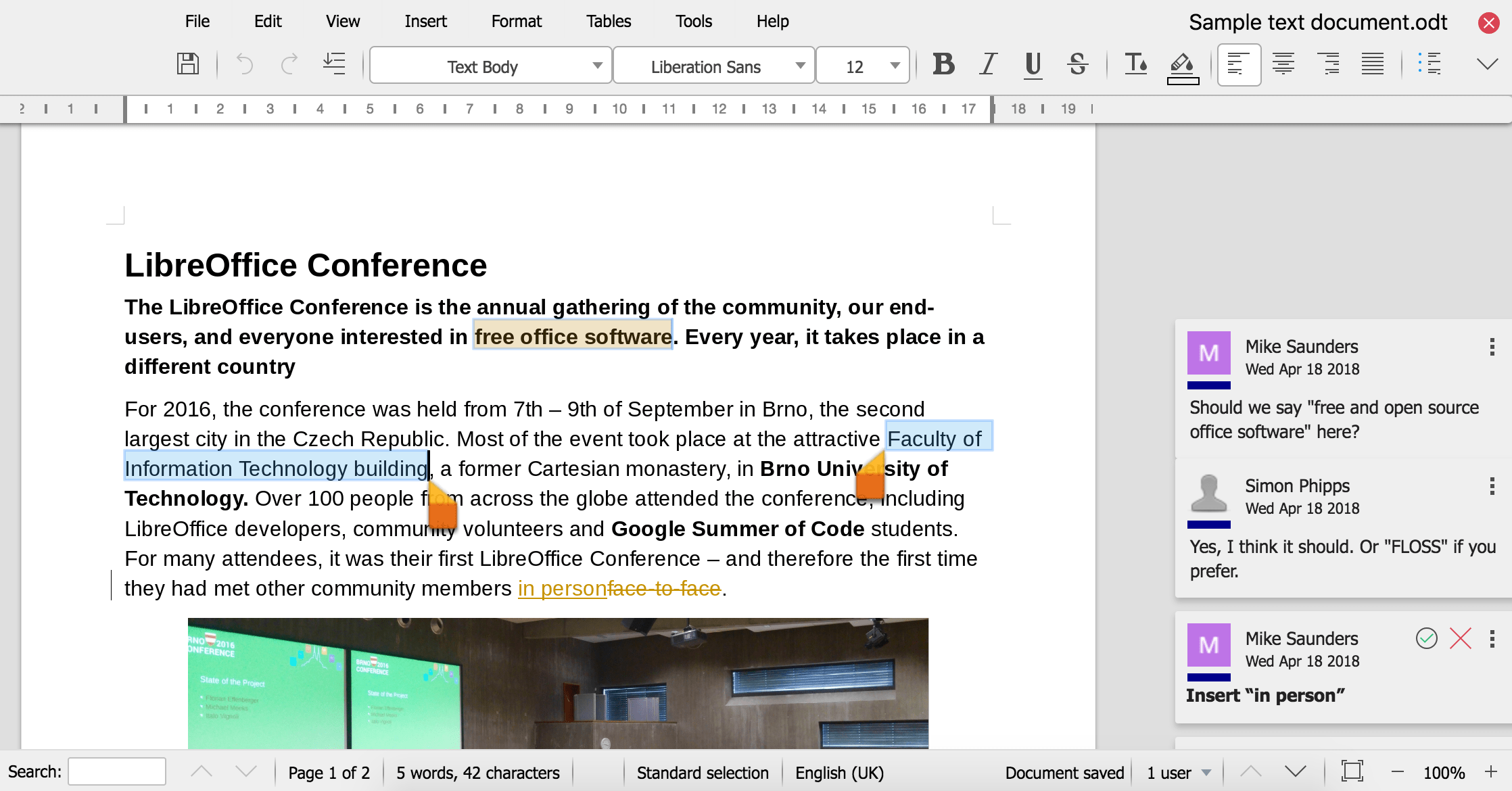
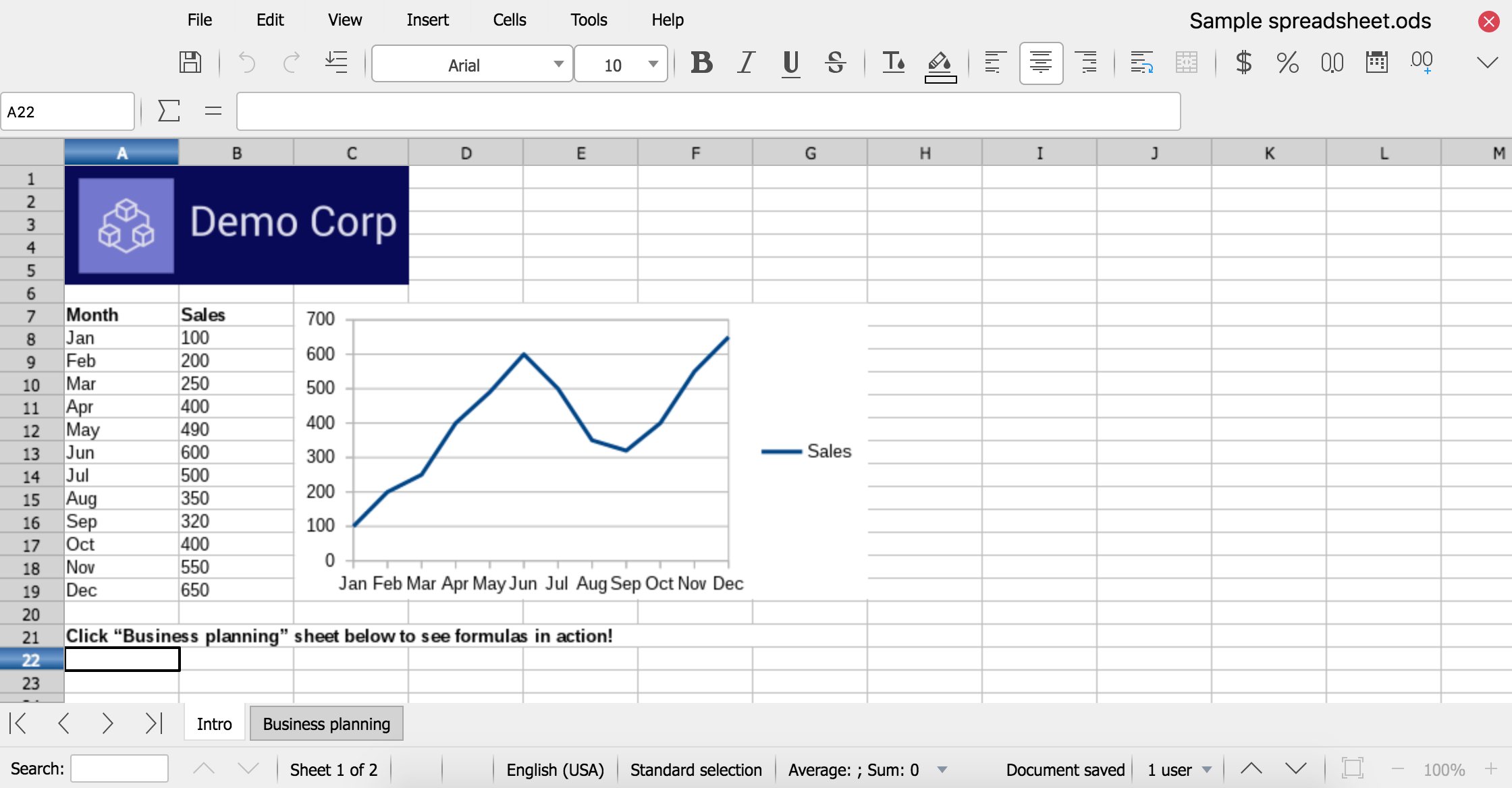
¿Qué es?
LibreOffice Online es un servicio de servidor basado en el código del proyecto principal de LibreOffice, que permite visualizar y editar documentos de forma colaborativa desde un navegador web. No incluye ningún sistema de archivos propio, por lo que para funcionar completamente debe integrarse con una solución externa de acceso a archivos y autenticación.
For anything more than casual use it also needs to be deployed with due consideration for load balancing and other scaling issues. As such, LibreOffice Online can be considered an enabling technology for the public cloud of ISPs or the private cloud of enterprises and large organizations, when integrated - for example - with an enterprise file sharing or a groupware solution.
¿Por qué no ofrecer un servicio alojado?
The Document Foundation no tiene previsto desarrollar ni financiar una solución en la nube similar a los productos existentes de Google y Microsoft, ya que esto requeriría la selección e integración de otras tecnologías necesarias para su implementación (compartición de archivos, autenticación, equilibrio de carga, etc.), que en el caso de LibreOffice para escritorio forman parte del sistema operativo de cada usuario y usuaria. Esto supondría un aumento significativo del margen de actuación y no estaría en consonancia con la misión original del proyecto. Por ello, eso se deja en manos de implantadores a gran escala, proveedores de servicios de Internet y proveedores de soluciones en la nube de código abierto, y ya hay varias opciones disponibles en el mercado. TDF aceptaría de buen grado que otra organización benéfica ofrezca al público LibreOffice Online.
¿Por qué no hay servicio técnico disponible?
TDF does not offer end-user support for any of the projects it hosts. End-user collaborative self-help is available at ask.libreoffice.org.
Dado que LibreOffice Online requiere la integración con muchas otras tecnologías para permitir su implementación, The Document Foundation no tiene intención de mantener binarios para uso empresarial. Aunque fuera razonable preseleccionar todos los elementos de una pila de implementación, proporcionar binarios de producción empresarial crearía expectativas que no podrían satisfacerse con la asistencia basada en voluntariado.
However, builds of the latest code suitable for home users and for contributing to development - which is encouraged - are available. TDF is keen to avoid situations where an unsuitable version is deployed at scale, so when used in what would be likely to imply an enterprise situation - more than 10 concurrent documents and/or more than 20 connections - LibreOffice Online will display a prominent “not supported” warning and a link to this page, while continuing to function.
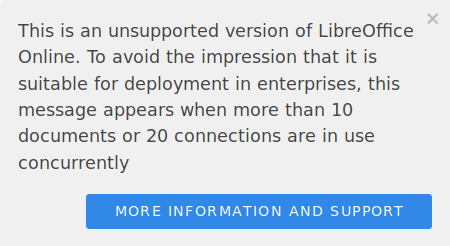
We encourage others providing un-supported binaries derived from LibreOffice to follow this pattern.
¿Cómo recibo asistencia y ayudo a financiar el desarrollo?
The Document Foundation suggests that all large-scale deployers of LibreOffice use certified developers either directly or via a commercial provider who employs them. This is especially important for LibreOffice Online where your business plays an important role paying for the further development of the software.
Please do not attempt a public or enterprise production deployment of LibreOffice Online without professional support. As explained above, it is not intended for direct production deployment.
¿Lo puedo usar gratuitamente?
Absolutely, LibreOffice Online is Open Source Free software, just download and use it, inspect, study, share, modify and contribute back to the project. Just be aware that the version you have downloaded is designed for personal and/or development use so there is an un-supported notification displayed when you exceed to 10 concurrent documents and 20 connections.
¿Cómo puedo compilar una versión sin esta advertencia?
LibreOffice es un programa libre y de código abierto y tiene derecho a realizar los cambios que desee en el código fuente. Cada versión de LibreOffice Online tiene una página Ayuda ▸ Acerca de que incluye el «hash» Git del código fuente a partir del cual se ha creado y un enlace para clonar ese código fuente. Tenga en cuenta que, si elimina dichas declaraciones de servicio técnico del código, quizá deba cambiar el nombre del proyecto, especialmente si tiene intención de distribuirlo fuera de su organización. Consulte nuestras directrices sobre marcas comerciales. Con esto, se aclara que se compromete a brindar servicio a la versión que ha creado.
Conseguirlo
Mientras que TDF solo proporciona versiones de código fuente, hay binarios disponibles de muchas otras fuentes, incluyendo:
Collabora Online, edición de desarrollo (CODE)
LibreOffice Online has been mainly developed by Collabora. There are packages for Debian, Ubuntu, centOS, openSUSE, Univention Virtual Machines, and docker images of this work available here.
Imágenes de LibreOffice Online para Docker
- Images provided by TDF and available from: r/libreoffice/online/
- Images provided by Collabora and available from: r/collabora/code
- Images provided by CIB and available from: r/cibsoftware/libreoffice-online
Paquetes de Kopano
These are provided by Kopano, for Debian and Ubuntu and are available here.
LibreOffice Online in EGroupware
With an EGroupware installation, Collabora Online is installed and configured as a Docker container, and is directly available in EGroupware as a file host. Collabora Online can be exchanged for CODE with a small configuration change. EGroupware Installation with Collabora Online/CODE