Uygulama Mağazaları ve Chromebooks
LibreOffice’i Windows, macOS ve Linux için doğrudan web sitemizden ücretsiz olarak indirebilir ve kendiniz yükleyebilirsiniz. Ancak, Microsoft Store veya Mac App Store üzerinden edinmek isterseniz, buradan yapabilirsiniz:
Bu sürümler özgür yazılımdır (açık kaynak anlamında), ancak yazılımı uygulama mağazalarına koyma çabasını karşılamak ve yazılımın geliştirilmesine (ve topluluklarımızın büyümesine) yardımcı olmak için küçük bir ücret alınmaktadır.
Chromebook
Sertifikalı geliştiricilerimizden ve ekosistem üyelerimizden Chromebook’lar için LibreOffice tabanlı bir uygulama edinebilirsiniz:
Geliştirme sürümleri
Sürüm Adayları
Bunlar dağıtım öncesi sürümlerdir ve ürün kullanımı için tavsiye edilmez. Yardım etmek ister misiniz? Lütfen [sürüm notlarını] okuyun (https://wiki.documentfoundation.org/Special:MyLanguage/ReleaseNotes) and visit our testing page.
- 25.8.4 RC yapıları sürüm yapılandırmasındadır ve mevcut LibreOffice yüklemenizin yerini alacaktır!
- 26.2.0 RC yapıları sürüm yapılandırmasındadır ve mevcut LibreOffice yüklemenizin yerini alacaktır!
Bunu önlemek için [paralel kurulum] (https://wiki.documentfoundation.org/Special:MyLanguage/Installing_in_parallel) kullanmak isteyebilir ve yine de bu sürümü test edip çalışabilirsiniz.
Ön sürümler sunucusuna erişin ve buradan istediğiniz sürümü seçin
Gecelik Derlemeler
Gecelik derlemeler, LibreOffice’in gelişmiş geliştirme sürümleridir ve test amacıyla kullanılan düzenli geliştirme anlık görüntüleri sunar. Bunlar kesinlikle hiçbir garantiye sahip değildir.
Gecelik derlemeler sunucusuna buradan erişin.
Ana derlemelerin uygun şekilde listelenmesi.
Kaynak kodu ve SDK
Tüm kaynak kodlarımız git’te tutulmaktadır.
git clone https://git.libreoffice.org/core
Klonlamak için (browse).
Daha fazla bilgi için wikimizin geliştirme bölümünü göz atın. Lisanslarımızı kontrol edin.
SDK’yi arşiv biçiminde indirin
LibreOffice_26.2.0_Linux_x86-64_rpm_sdk.tar.gz
(Torrent, tüm yansı bağlantıları)
Kaynak kodunu arşiv biçiminde indirin
(Torrent, tüm yansı bağlantıları)
libreoffice-dictionaries-26.2.0.3.tar.xz
(Torrent, tüm yansı bağlantıları)
libreoffice-help-26.2.0.3.tar.xz
(Torrent, tüm yansı bağlantıları)
libreoffice-translations-26.2.0.3.tar.xz
(Torrent, tüm yansı bağlantıları)
Eski sürümler
LibreOffice’in eski sürümlerini (artık güncellenmiyor!) arşivde bulabilirsiniz.
LibreOffice Impress Remote
LibreOffice Impress Remote uygulaması, akıllı telefonunuzdan veya akıllı saatinizden sunumunuzla etkileşim kurmanıza olanak tanır. Uygulama Android, iOS ve Pebble akıllı saatler için kullanılabilir.
Bu uygulama hakkında daha fazla bilgi için [wiki sayfasını] (https://wiki.documentfoundation.org/Impress_Remote) ziyaret edin.
Android ve iOS için LibreOffice
The Document Foundation LibreOffice belgeleri için deneysel Android desteğine sahip bir görüntüleyici uygulaması sunar:
Belgeleri düzenlemek için, sertifikalı geliştiricilerimizden ve ekosistem üyelerimizden biri olan Collabora’nın uygulama mağazalarında LibreOffice tabanlı bir ürünü bulunmaktadır:
LibreOffice Taşınabilir
LibreOffice Portable, Windows için tam özellikli bir LibreOffice taşınabilir sürümüdür; kelime işlemci, hesap tablosu, sunum aracı, çizim paketi ve veritabanı gibi tüm bileşenleri içerir ve bir portable app olarak paketlenmiştir, böylece tüm belgelerinizi ve onlarla çalışmak için ihtiyaç duyduğunuz her şeyi gittiğiniz her yere götürebilirsiniz. PortableApps.com formatında paketlendiği için PortableApps.com platformu ve otomatik güncelleyicisi ile uygulama mağazası, diğer taşınabilir menülerle veya USB, bulut ya da yerel sürücüden tek başına çalışabilir. Ve açık kaynaklıdır ve tamamen ücretsizdir.
- LibreOffice 26.2.0 Taşınabilir Çok Dilli Standart <–> LibreOffice 26.2.0 Taşınabilir Çok Dilli Tüm
- LibreOffice 25.8.4 Taşınabilir Çok Dilli Standart <–> LibreOffice 25.8.4 Taşınabilir Çok Dilli Tüm
Tüm Diller indirmesi (MultilingualAll) LibreOffice tarafından desteklenen tüm dilleri içerir
LibreOffice, PortableApps.com tarafından, The Document Foundation’un izin ve desteğiyle taşınabilir kullanım için paketlenmiştir. Daha fazla bilgi ve destek için LibreOffice Portable’ın en son sürümü için bu sayfayı ve önceki sürüm için bu sayfayı ziyaret edin.
Chocolatey ile LibreOffice
LibreOffice’i Chocolatey‘den indirin.
Flatpak biçiminde LibreOffice
Flatpak Linux uygulamalarının imajlarını farklı birçok dağıtımda çalıştırılabilecek şekilde dağıtmanın ve orada güvenli bir biçimde çalıştırmanın bir yoludur.
LibreOffice En Son’un Flatpak derlemeleri, Flathub üzerinde sunulmaktadır (doğrudan indirme bağlantısı org.libreoffice.LibreOffice.flatpakref).
Dikkat edilmesi gereken birkaç husus:
- LibreOffice Flatpak, Wayland desteği de dahil olmak üzere LibreOffice’teki en eksiksiz özellik setini sunması gereken LibreOffice’in GTK3 arka ucunu kullanıyor.
- Yerelleştirme verileri bir org.libreoffice.LibreOffice.Locale uzantısına yüklenir. Bunun kurulumu Flatpak altyapısı tarafından şeffaf bir şekilde gerçekleştirilmelidir.
- Help content is available as an org.libreoffice.LibreOffice.Help extension. You probably need to install it manually. (And, at least for now, it contains help content for all localizations, so is rather large.)
- Şu anda LibreOffice Yazılım Geliştirme Kiti’nin (SDK) Flatpak sürümü bulunmamaktadır.
- Yalnızca Flatpak sürümünde görülen hatalar Flathub adresine bildirilmelidir.
Snap olarak LibreOffice
Snapler hızlı kurulur, kolay oluşturulur, güvenli çalıştırılır ve otomatik ve işlemsel olarak güncellenir, böylece uygulama her zaman taze kalır ve asla bozulmaz. IoT cihazlarından sunuculara, masaüstü bilgisayarlardan mobil cihazlara kadar her türlü dağıtım veya cihaz üzerinde çalışmayı hedeflerler.
LibreOffice’i mağazadan yüklemek
LibreOffice’in güncel sürümleri Snap mağazasında 64 bit sürümler olarak mevcuttur.
LibreOffice snapini şurayı ziyaret ederek yükleyebilirsiniz:
https://snapcraft.io/libreoffice
Ya da komut satırından yükleyin:
sudo snap install libreoffice
Eğer snap komutu eksikse, önce snapd yüklemeniz gerekebilir.
Snap olarak yüklenen LibreOffice sürümünü çalıştırmak
Yüklemeden sonra, snap yoluyla yüklenen LibreOffice sürümü Uygulama menüsünde bulunabilir.
Alternatif olarak şu komutla da başlatılabilir:
/snap/bin/libreoffice
Tam yolun atlanması, eğer varsa, muhtemelen dağıtım tarafından yüklenen LibreOffice sürümünü başlatır.
Snap ve LibreOffice snap paketi hakkında daha fazla ayrıntı
Snap ve LibreOffice snap paketi hakkında daha fazla ayrıntı snap ana sayfasında ve bağlantılı blog girdisinde mevcuttur.
Sadece Snap sürümünde görülen hataların Ubuntu Launchpad adresine bildirilmesi gerektiğini unutmayın.
AppImage olarak LibreOffice
AppImage is a portable application format for Linux that allows users to run applications on rolling (e.g. Arch, openSUSE Tumbleweed) and stable (e.g. Ubuntu LTS, Red Hat Enterprise Linux) Linux distributions very easily, without the need for installation or worry of dependencies. AppImages bundle all the files needed for an application to run (e.g. libraries, translations, icons, fonts) that may not already be present on a user’s system.
LibreOffice AppImage is a portable version of LibreOffice for Linux that can be run from any location (e.g. local drive, USB, CD, network share) on all popular Linux distributions, including their live CDs. LibreOffice AppImage is available in three versions - Basic, Standard, and Full - which support a different set of languages.
Temel sürüm, öntanımlı dil olan İngilizce (ABD) için destek içerir.
Standart sürüm İngilizce (ABD ve BK), Arapça, Çince (Basitleştirilmiş ve Geleneksel), Fransızca, Almanca, İtalyanca, Japonca, Korece, Portekizce (Brezilya ve Portekiz), Rusça ve İspanyolca için destek içerir.
Önceki Standart Sürümü İndirin
Tam sürüm LibreOffice tarafından desteklenen tüm dilleri içerir.
Daha Fazla İndir
Ek LibreOffice Uygulama Görüntüleri [LibreOffice AppImage deposunda] (https://appimages.libreitalia.org/) bulunabilir.
Running the AppImage from the GUI
- Dosya yöneticinizi açın ve AppImage konumuna gidin
- AppImage üzerinde sağ tıklayın ve ‘Özellikler’ girdisine tıklayın
- İzinler sekmesine geçiş yapın ve
- eğer Nautilus temelli bir dosya yönetici (Dosyalar, Nemo, Caja) kullanıyorsanız, ‘Dosyayı program olarak çalıştırmaya izin ver’ işaret kutusuna tıklayın
- eğer Dolphin kullanıyorsanız, ‘Yürütülebilirdir’ onay kutusuna tıklayın
- click the ‘Allow this file to run as a program’ checkbox in Thunar
- change the ‘Execute’ drop down list to ‘Anyone’ if you are using PCManFM
- İletişim penceresini kapat
- Çalıştırmak için AppImage dosyasına çift tıklayın
Uçbirimden AppImage Çalıştırmak
- Eğer zaten açık değilse, uçbirim uygulamanızı açın
- AppImage’in konumuna gidin
- AppImage’i çalıştırılabilir yapın
$ chmod a+x LibreOffice\*.AppImage
- Çalıştırın
$ ./LibreOffice\*.AppImage
Notlar
- LibreOffice AppImages repackage the same binary files found in the .tar.gz files that are distributed on the main download page, through a build script hosted on LibreItalia’s version control system.
- LibreOffice AppImages will run on the distributions that will run an installed version of LibreOffice, but expect the user’s system to have some libraries that aren’t bundled with the AppImage, like Java (used in Base) and GStreamer (used in Impress).
- LibreOffice AppImages were tested and run on these old versions of stable distributions and their newer versions - Ubuntu 10.04 LTS, Debian 6, Fedora 12, openSUSE 11.3, Mageia 2, PCLinuxOS 2013.07.15, Puppy 6, Salix 13.37 (Slackware), CentOS 6
- LibreOffice AppImages were tested and run on these rolling distributions - Solus, openSUSE Tumbleweed, Arch Linux, Gentoo Linux, Tails
- LibreOffice AppImages use the existing user profile of an installed version of LibreOffice on your system or create one if none exist. For LibreOffice AppImages that use their own user profile folder (so they won’t conflict with the user profile of an installed version of LibreOffice on your system), go to the LibreOffice Portable AppImage repository.
- LibreOffice AppImages are currently only available as 64-bit executables, so they will only run on 64-bit Linux distributions.
- AppImages require FUSE to run. If your system does not have a working FUSE setup, you can still extract the contents of the AppImages using the --appimage-extract option.
- AppImages aren’t sandboxed, so if you’ll like to run them that way, please read this guide to sandbox with firejail.
LibreOffice Online
Note: The LibreOffice Online repository at TDF is temporarily frozen. Updates on this will be published on our blog and on our website.
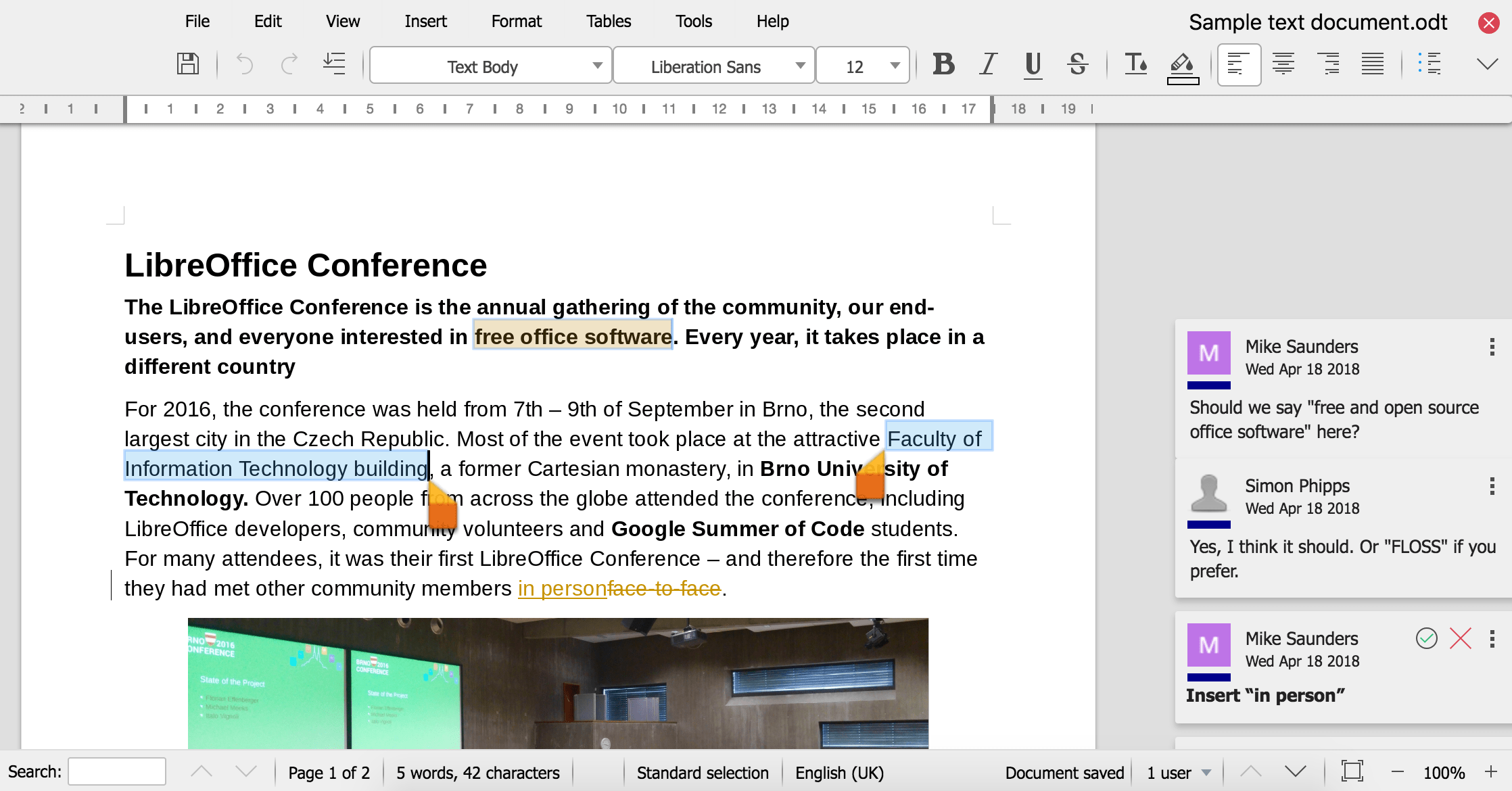
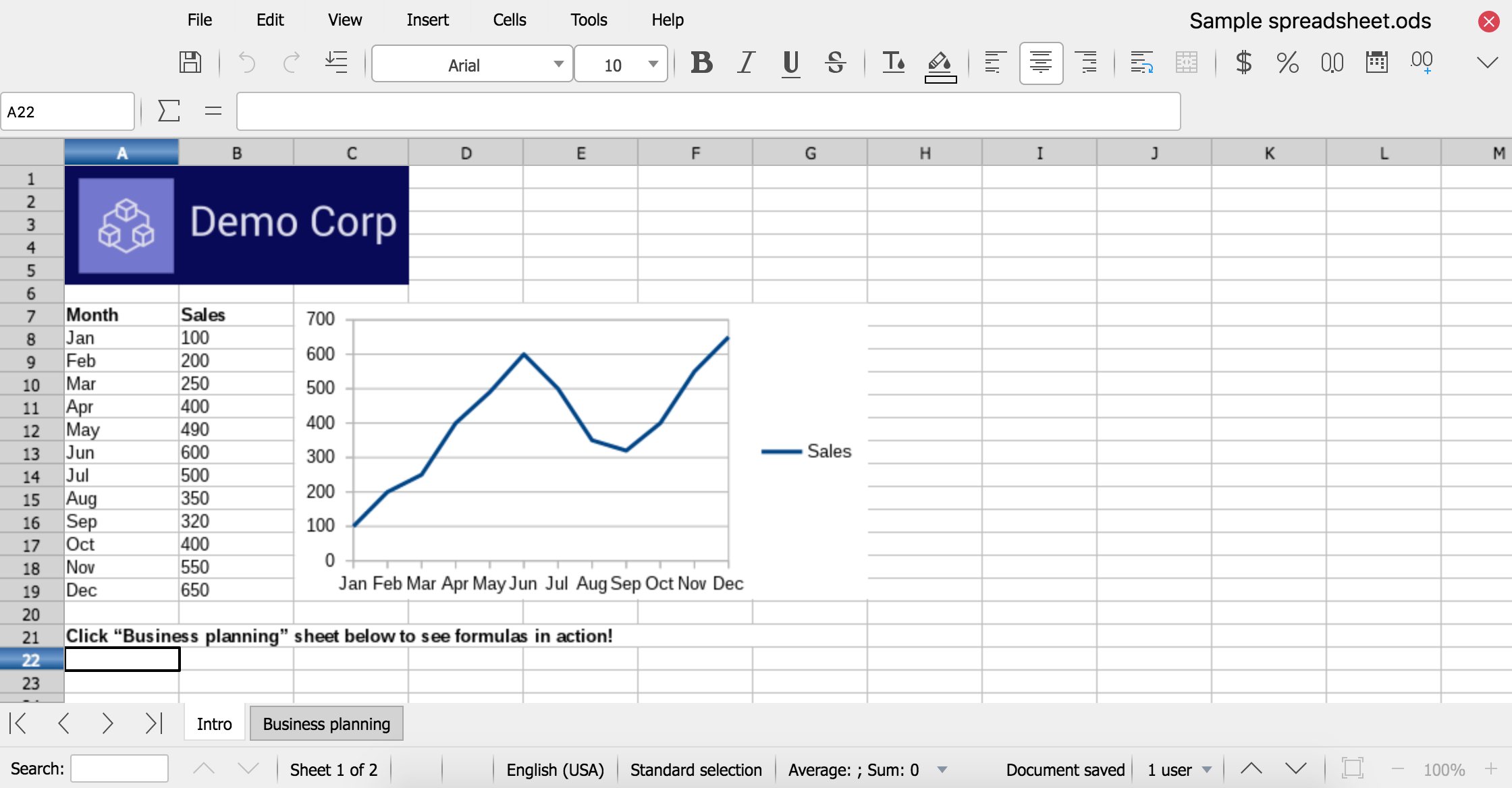
Bu nedir?
LibreOffice Online is a server service built from the main LibreOffice project code, which provides display and collaborative visual editing of a range of document types in a web browser. It does not include any form of file system. To be fully functional, it has to be integrated with file access and authentication provision from an underlying stack of software.
For anything more than casual use it also needs to be deployed with due consideration for load balancing and other scaling issues. As such, LibreOffice Online can be considered an enabling technology for the public cloud of ISPs or the private cloud of enterprises and large organizations, when integrated - for example - with an enterprise file sharing or a groupware solution.
Neden barındırmalı bir hizmet sunmuyorsunuz?
The Document Foundation is not planning to develop and fund a cloud solution similar to existing products from Google and Microsoft, because this would require selection and integration of the other technologies needed for deployment - file sharing, authentication, load balancing and so on - which for desktop LibreOffice is part of the operating system provided by the user. This would be a significant growth of scope and not in line with the original mission of the project. The task is therefore left to large deployers, ISPs and providers of open source cloud solutions, and several options are already available on the market. TDF would welcome provision of a public LibreOffice Online offering by another charity.
Bu neden desteklenmiyor?
TDF does not offer end-user support for any of the projects it hosts. End-user collaborative self-help is available at ask.libreoffice.org.
Since LibreOffice Online requires integration with many other technologies to allow deployment, The Document Foundation will not be maintaining binaries for enterprise use. Even if it were reasonable to pre-select all the elements of a deployment stack, providing enterprise production binaries would create expectations which could not be fulfilled by volunteer-based support.
However, builds of the latest code suitable for home users and for contributing to development - which is encouraged - are available. TDF is keen to avoid situations where an unsuitable version is deployed at scale, so when used in what would be likely to imply an enterprise situation - more than 10 concurrent documents and/or more than 20 connections - LibreOffice Online will display a prominent “not supported” warning and a link to this page, while continuing to function.
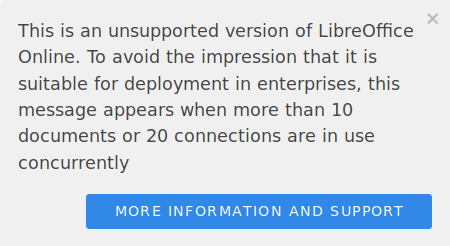
We encourage others providing un-supported binaries derived from LibreOffice to follow this pattern.
Nasıl destek alabilir ve geliştirmeyi fonlayabilirim?
The Document Foundation suggests that all large-scale deployers of LibreOffice use certified developers either directly or via a commercial provider who employs them. This is especially important for LibreOffice Online where your business plays an important role paying for the further development of the software.
Please do not attempt a public or enterprise production deployment of LibreOffice Online without professional support. As explained above, it is not intended for direct production deployment.
Bunu ücretsiz kullanabilir miyim?
Absolutely, LibreOffice Online is Open Source Free software, just download and use it, inspect, study, share, modify and contribute back to the project. Just be aware that the version you have downloaded is designed for personal and/or development use so there is an un-supported notification displayed when you exceed to 10 concurrent documents and 20 connections.
Bu uyarıyı içermeyen bir sürümü nasıl derleyebilirim?
LibreOffice is Open Source Free software and you are entitled to make whatever changes you wish to the source code. Each version of LibreOffice Online has a Help/About page with the Git hash of the source code it is built from and a link to clone that source. Please bear in mind that if you remove such support statements from the code you may need to change the name of the project, especially if you intend to make it available outside your organisation - check out our trademark guidelines. This also serves to make it clear that you are committing to support the version you have created.
Edinmek
While TDF provides only source releases, there are binaries available from many other sources including:
Collabora Online Development Edition (CODE)
LibreOffice Online has been mainly developed by Collabora. There are packages for Debian, Ubuntu, centOS, openSUSE, Univention Virtual Machines, and docker images of this work available here.
LibreOffice Online’ın Docker görüntüleri
- TDF tarafından sağlanan ve şuradan ulaşılabilen görüntüler: r/libreoffice/online/
- Collabora tarafından sağlanan ve şuradan ulaşılabilen görüntüler: r/collabora/code
- Images provided by CIB and available from: r/cibsoftware/libreoffice-online
Kopano packages
These are provided by Kopano, for Debian and Ubuntu and are available here.
LibreOffice Online in EGroupware
With an EGroupware installation, Collabora Online is installed and configured as a Docker container, and is directly available in EGroupware as a file host. Collabora Online can be exchanged for CODE with a small configuration change. EGroupware Installation with Collabora Online/CODE